In every Website, you will see a Contact Page there. For that most of users use Contact Form 7.
How if your contact Form’s data directly saved in your Google Sheet? Isn’t that Amazing? Yes, it is possible with CF7 Google Sheet Connector Plugin.
Here is a brief view of How to deal with the CF7 Google sheet Connector.
For that, You need to install Contact Form 7 plugin to your website. After that create a simple contact form in that. After created that form you will see a shortcode on that page. Just copy that shortcode and paste into your Contact page of your website. Now you will see a Contact Form on your Contact page of your website.
Installation of CF7 Google sheet Connector Plugin
Here the main part is coming. Now you have to install CF7 Google sheet Connector Plugin to your site.
After that, you need to get access from Google to proceed further. For that, you need to Get Access code from Google and paste it here and then click on save.



Create a Google Sheet
Now make a Google sheet with name Contact Form 1 (you can save as per your need).Give name demo to Sheet tab name(you can give it as per your need).
In this sheet, you have to give field names as per your contact form fields. Make sure to write the correct field name just the same as your contact form have.


Now go to Google sheet tab into contact form menu. And give the exact name of Google sheet Name and Google Sheet tab name as per your Google sheet.


That’s it… Yes..!! It’s Done. Don’t you think it’s too easy?… Now you can enter data in your contact form of your site and it saves in your google sheet automatically.

It can be more easy With Google sheet connector Pro.

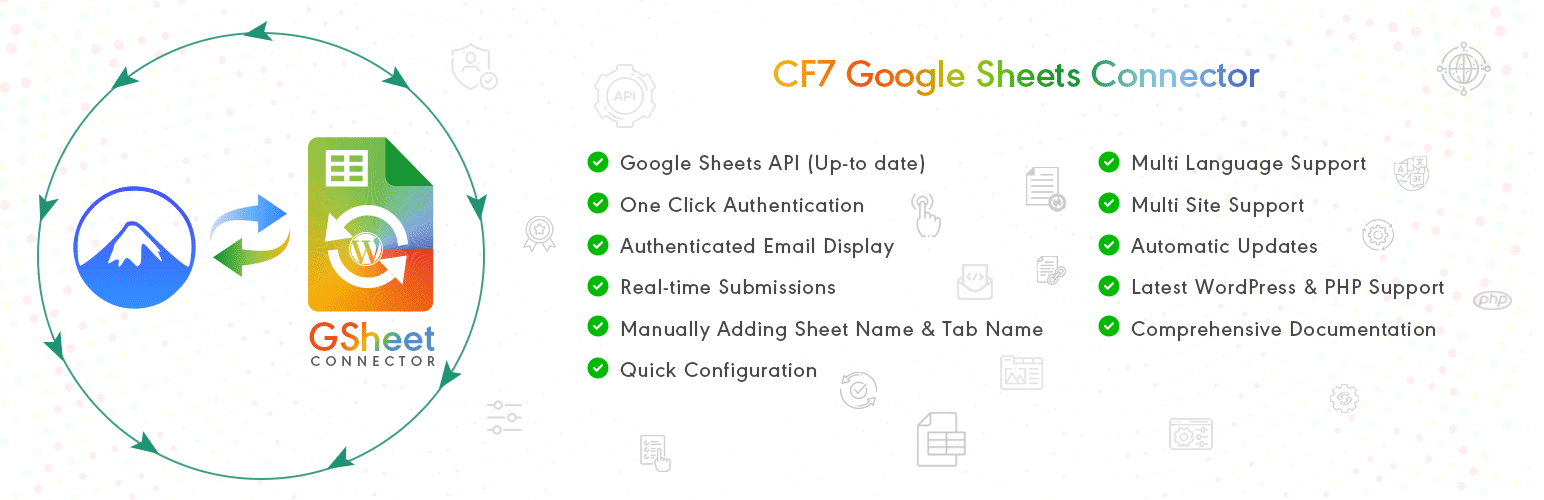
The google sheet connector dont work.
The contact form ask also the google sheet id and the tab id.
I dont now what that is and dont now the syntax of that id.
Hello @fons verlinden,
Can you please refer the documentation about sheetID and tab ID, Its specified clearly
https://www.gsheetconnector.com/docs/cf7-gsheet-connector-free/how-to-connect-a-google-sheet-with-cf7-forms
This screenshot specified what is sheet ID and tab ID
https://www.gsheetconnector.com/wp-content/uploads/2019/02/google-sheet-and-tab-id-1.png
Alternatively, you can look for all the possible issues here
https://mailchi.mp/44985dea65c0/reauthentication-needed-for-gsheetconnector-after-update