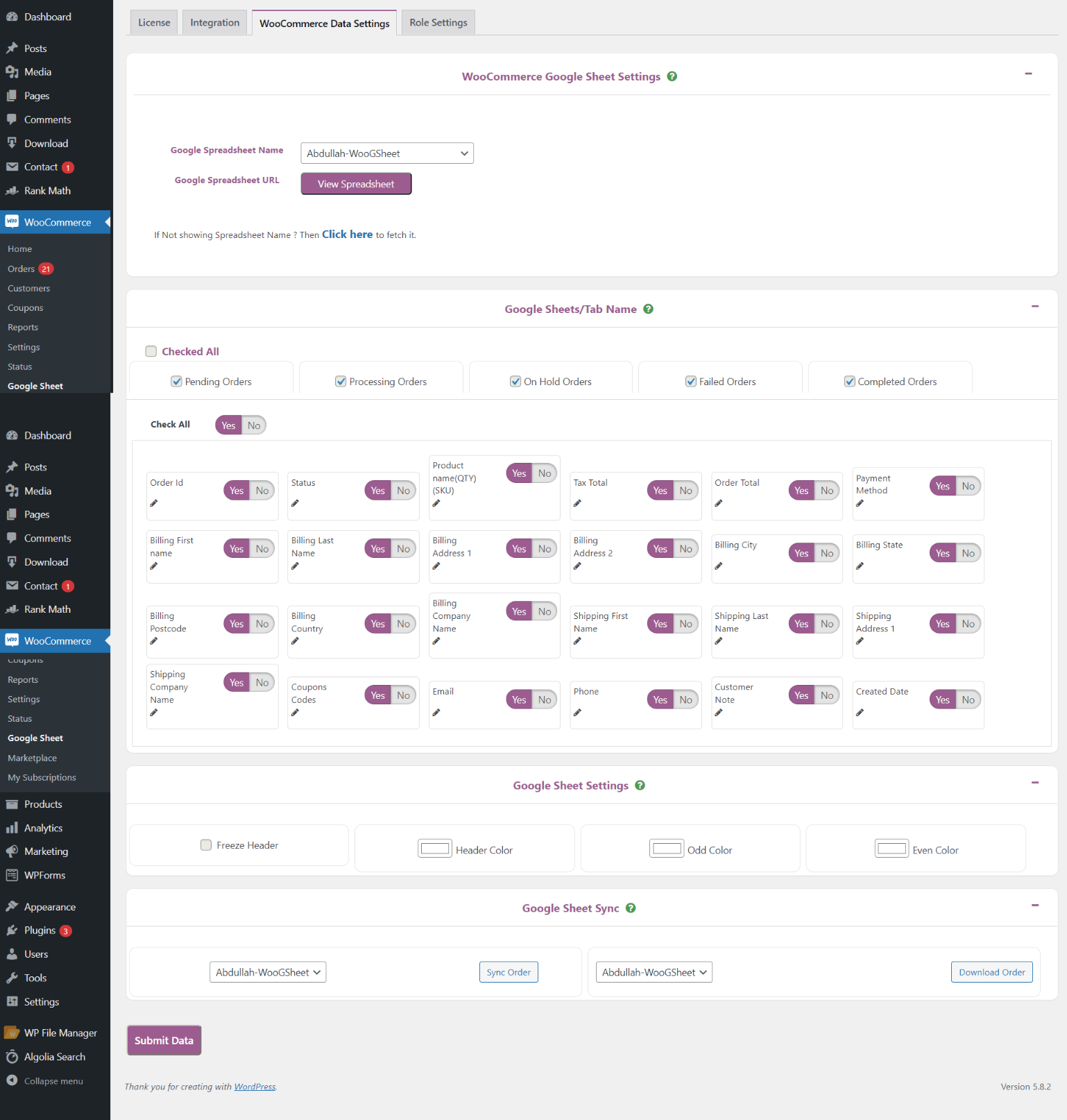WooCommerce Google Sheet Connector is a powerful, flexible, and best connector plugin, a bridge between WooCommerce and Google Sheet. GSheetConnector For the WooCommerce plugin sync with your WooCommerce Orders, Products, Customers, Coupons, and Events to a single Google Spreadsheet.
To setup you need:
- WordPress website with WooCommerce installed
- Google Sheets account
- WooCommerce Google Sheet Add-on Plugin (PRO version of WooCommerce Google Sheet)
Installation of WooCommerce Google Sheet
Installing of WooCommerce Google Sheet Addon is simple like other plugins, After Installing the plugin, it requires to authenticate with Google, which is safe and secure.
Navigate to WooCommerce ⇒ Google Sheet → Integration Tab
You will see two methods to connect with Google, For quick connection use (Auto Google API Configuration)
Click on Sign in with Google to get the Auth Code, It requires enabling the Permissions of Google Drive and Google Sheets Manually.
You must have to allow the permissions, then only orders will be sent to google sheets, without permission it will not work.
Once you click on Continue, you will get a code, copy the code and paste in the box and click on Save & Authenticate
Once you Save, it will reload and show you a connected email account, and you are done with the google integration.
Then Navigate to WooCommerce ⇒ Google Sheet → Integration Tab to configure.
Select the Spreadsheet, Select the Sheet Names below and you are done.
Now Whenever you get a new order in real-time, the order details will be sent to google sheet.
Benefits of WooCommerce Google Sheet Connector PRO version
- You’ll get the Click here to fetch button to get all the past records.
- More Sheets will be created, like All Orders to get all the Status details in one sheet, which can be sortable easily.
- Freeze Header which helps to scroll the large sheets easily
- Various Header Color Options
- Various Odd/Even Color Options
- Sync Order and Download Order Options
- Compatible with multisite and multi-language sites.
- Compatible with various addons.
- and many more.
If you have any queries then reach the developer at helpdesk@gsheetconnector.com
Hope you like the article, feel free to give comments below. Thanks